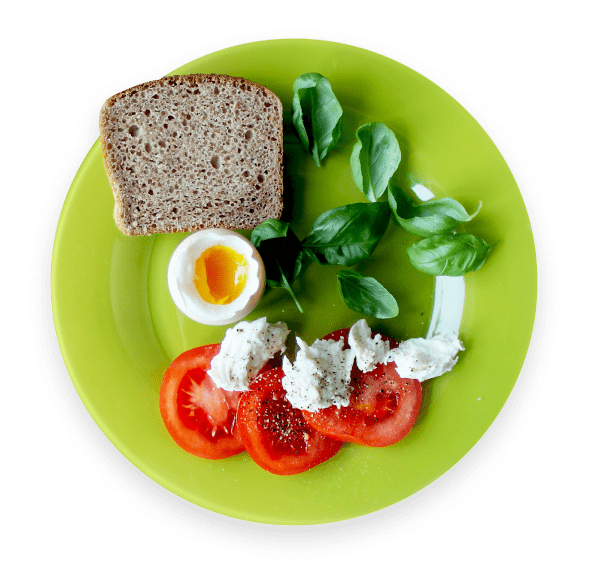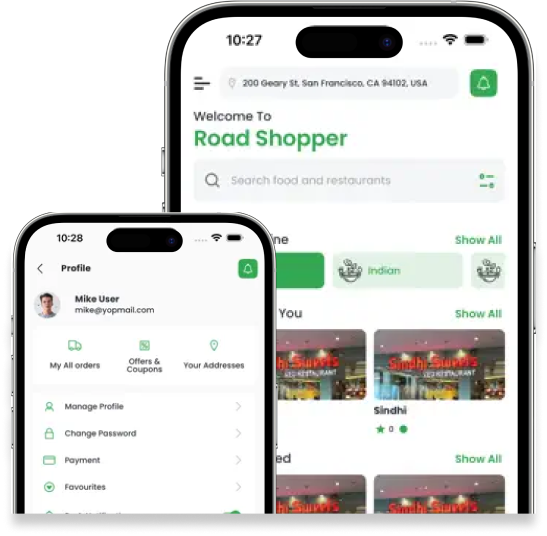Why we are the best.
Choose from a diverse range of restaurants offering various cuisines to satisfy any craving.
Enjoy a seamless, user-friendly ordering experience from browsing to checkout in just a few taps.
Get your food delivered hot and fresh to your door in just 20 minutes or less!
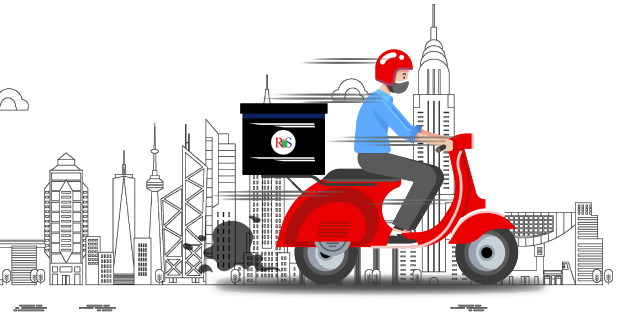
Earn and Grow with us
Become our delivery partner and earn
Partner with our platform to reach more customers and boost your revenue effortlessly. Enjoy the tools, support, and flexibility needed to expand your business and thrive!
Get startedFrequently asked questions
To place an order, browse through the available restaurants, select the items you’d like to order, and add them to your cart. Once you’ve reviewed your cart, tap the checkout button and follow the instructions to complete your payment and place your order.
Our delivery hours vary depending on the restaurant's opening hours and your location. You can check available delivery times by entering your address and viewing the restaurants open for delivery in your area.
Once your order is placed, you can track its status in real-time by going to the “My Orders” section of the app. You’ll be able to see when your food is being prepared, picked up, and out for delivery.
If your order is delayed, you can check the order status in the app. If it’s significantly delayed, please contact our customer support team, and we will look into the issue for you.
Yes, you can schedule deliveries for later in the day or even for a future date. When placing your order, simply choose the “Schedule for later” option and select your preferred delivery time.
Orders can be changed or canceled within a limited time after they are placed. Please go to “My Orders” in the app, find the order you want to modify or cancel, and select the appropriate option. If your order is already being prepared, you may not be able to make changes.
To sign up, download the delivery partner app and fill in the required details, including your name, phone number, and vehicle information. Once your application is reviewed and approved, you can start accepting delivery requests.
The requirements typically include being at least 18 years old, having a valid driving license, owning a smartphone, and having access to a vehicle (bike, scooter, or car). Additional local requirements, such as insurance, may apply.
Once you’re online in the delivery partner app, you’ll automatically receive requests based on your location. When a new request comes in, you’ll see details like the restaurant location and the customer's delivery address.
Yes, as a delivery partner, you have the flexibility to set your own working hours. Simply log in to the app when you’re ready to work and log off when you’re done for the day.
After accepting a delivery request, the app will provide you with the restaurant’s address and instructions on how to pick up the order. You can use the in-app map for navigation.
If you encounter any issues at the restaurant, such as long wait times or the order not being ready, you can contact the restaurant or notify customer support directly through the app.
To sign up, visit the merchant section of our website or app and fill out the registration form with your business details. Once submitted, our team will review your application and get in touch with the next steps.
You'll need to provide a valid business license, proof of address, a government-issued ID, and bank account details for payouts. Additional documents may be required depending on your location.
You can log in to your merchant account via the app or web portal using the email address and password you registered with. If you’ve forgotten your password, use the "Forgot Password" option to reset it.
Log in to your merchant dashboard, where you can update your menu, business hours, and contact details under the “Business Profile” section. Be sure to save any changes to ensure they are reflected on the platform.
When a customer places an order, you’ll receive a notification. You can accept or reject the order directly from your merchant dashboard or app. Ensure you respond promptly to avoid delays.
Customer requests will be listed on the order details. You can accommodate these as per your restaurant’s policy. If you are unable to fulfill a request, communicate with the customer or let our support team know.